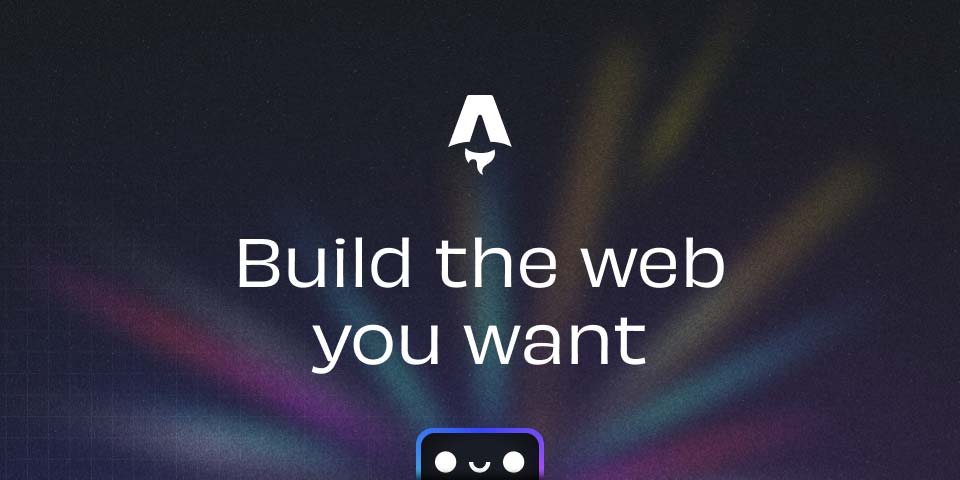Portfolio-inspiration
| Author | Screenshot | Live URL | Repo | Tech Stack |
|---|---|---|---|---|
| SofiDev | itssofi.dev | Github | Astro, Javascript, CSS, React | |
| Sofi/GGarrux | Astro-portfolio | GitHub | Astro, CSS, tailwind, | |
| SofiDev | SofiLinks | GitHub | Astro, CSS | |
| cristiansandoval22 | Portfolio Cristian | GitHub | html, css y javascript | |
| Stron | Portfolio | GitHub | Astro, Javascript, Css | |
| Ghulam | Portfolio | GitHub | Astro, React | |
| Ricardo Vega G | Portfolio | GitHub | Astro, Typescript, Tailwindcss |
Portfolio-Inspiration Contribution Guidelines
Thank you for your interest in contributing to the “Portfolio Inspiration” project! Here are the instructions on how to contribute. You can choose between two methods: editing the README directly by forking the repository or cloning the repository.
You can add your portfolio HERE
Edit the README Directly
If you choose to edit the README directly, follow these steps:
Edit the Table: Add your own entry to the table with the respective information. Copy and paste the following code into the table, replacing the fields with your project information.
| Your Name |  | [Your Portfolio URL](Link to your portfolio) | [GitHub Link to Your Repository](Link to your repository) | Technologies Used |Ensure that the image is compressed before adding it.
Example:
| SofiDev |  | [itssofi.dev](https://itssofi.dev/) | [GitHub](https://github.com/SofiDevO/sofidev-portfolio-astro) | Astro, Javascript, CSS, React |Add a Screenshot:
[!IMPORTANT] Before submitting your pull request, please compress your image. You can use whatever tool you want, for example squoosh. Add your screenshot by just drag into the README.md.
Submit your Pull Request (PR): After making the changes, submit a PR with an appropriate title and description.
Fork the Repository
If you prefer to fork the repository, follow these steps:
Fork the Repository: Fork the [Portfolio Inspiration](Link to your repository) repository to your GitHub account.
Clone Your Fork: Clone your fork to your local machine.
git clone https://github.com/SofiDevO/portfolio-inspiration.gitCreate a Branch: Create a new branch to add your entry.
git checkout -b feature/adding-my-portfolioAdd Your Entry: Follow the format in the README and add your own entry.
Push Changes: Push the changes to your fork on GitHub.
git add .
git commit -m "Adding my portfolio"
git push origin feature/adding-my-portfolioSubmit a Pull Request (PR): From your fork on GitHub, create a PR by selecting the branch you just created.
Thank you for contributing to the “Portfolio Inspiration” project. We look forward to seeing your portfolio in the list!